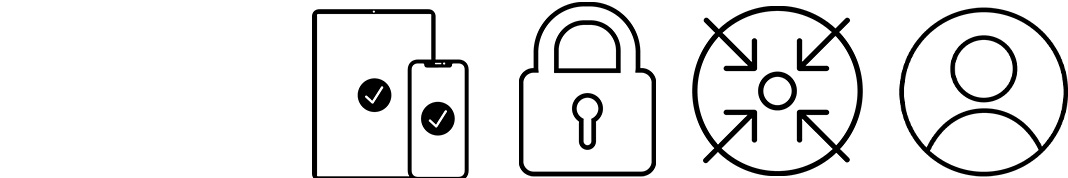Apple Business Manager
Apple Business Manager is a simple, web-based portal for IT administrators to deploy iPhone, iPad, iPod touch, Apple TV, and Mac computers all from one place. You can configure device settings and buy and distribute content.
Company Name: AD Computer Co. Ltd.
Direct Inquiry contact: 852-28569128 or email: sales@adcomputer.com.hk
Reseller ID for AD Computer is E590290
Zero-touch configuration for IT
With DEP, large-scale deployments of iPad, iPhone, Mac, and Apple TV are seamless. Once devices have been activated, you can immediately configure account settings, apps, and access to IT services over the air. You don’t need to use staging services or physically access each device to complete the setup.
Wireless supervision
Supervision provides a higher level of device management for organization-owned iOS devices. It allows additional restrictions, such as turning off iMessage, AirDrop, or Game Center, and it provides additional device configurations and features, such as web content filtering and Single App Mode. With DEP, supervision is wirelessly enabled on a device as part of the setup process.
Mandatory and lockable MDM enrollment
All iOS, macOS, and tvOS devices added to DEP will be enrolled automatically in MDM. Automatic enrollment ensures that devices are configured based on your organization’s requirements, and guarantees that all users receive those configurations on their devices. Your users’ devices are also locked in MDM for ongoing management.
Streamlined Setup Assistant
DEP also makes it easier for your users to set up their iOS devices, Mac computers, and Apple TV. Using an MDM solution to configure your organization’s devices, users are guided through the activation process with the built-in Setup Assistant. You can streamline the Setup Assistant even further by specifying that certain screens be skipped.
Manual device enrollment
You can also manually enroll iOS devices and Apple TV in DEP using Apple Configurator, regardless of how you acquired them. With manual device enrollment, a 30-day provisional period begins once a device is activated. During that period, users can remove their devices from enrollment, supervision, and MDM.